
|
| Updates and Version History |
|
API MONITOR
Screenshot Overview
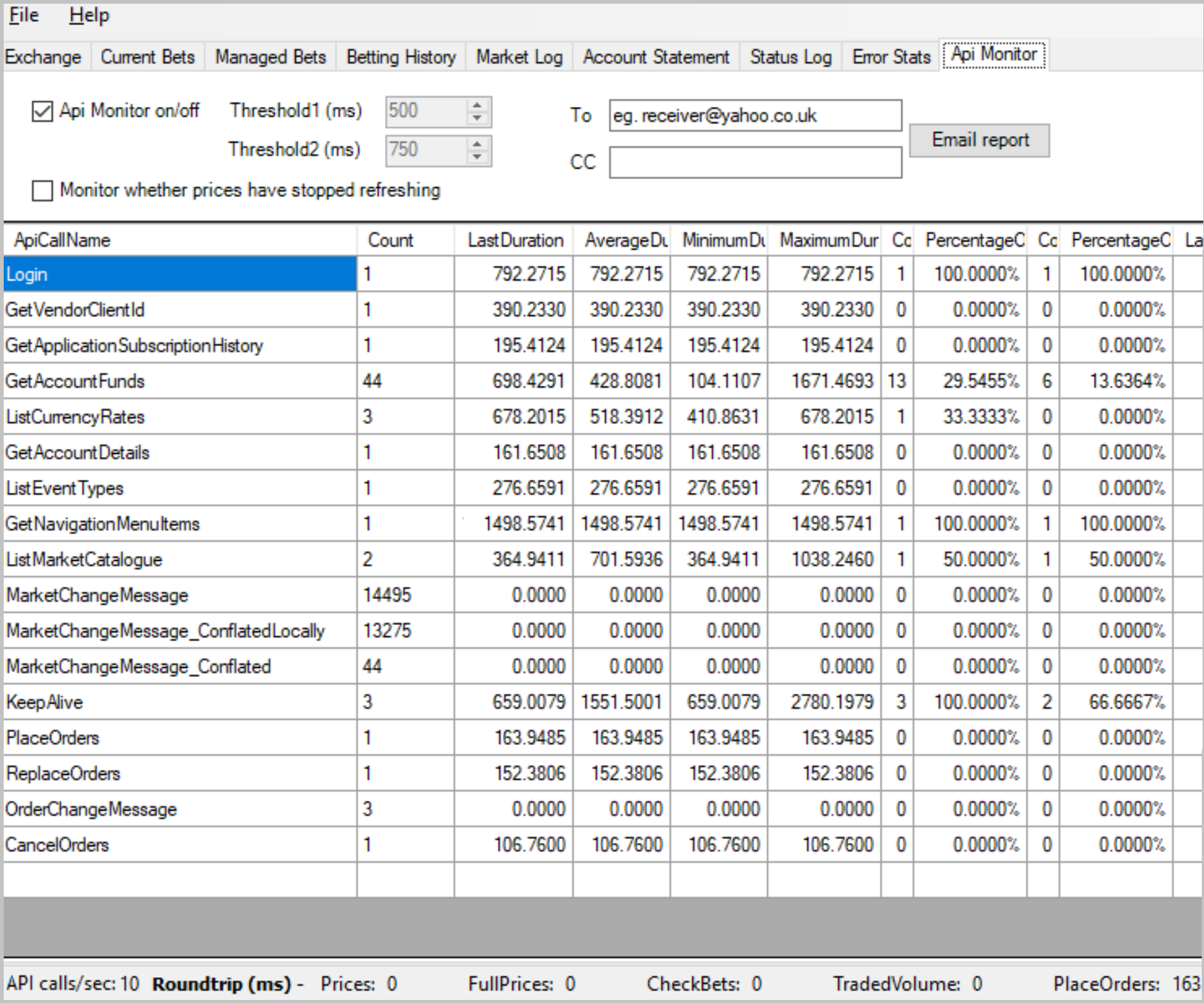
By studying the API Monitor you can see how fast your API calls are and if they are bottlenecking - they will have very slow average durations (much bigger than the minimum durations - which could be regarded as showing the best possible speed achievable through your internet connection when it is not congested). When API calls are bottlenecking, they will also probably show a value constantly exceeding 1 (i.e. in the range 2 to 5) in the concurrency column. So you could decide to choose bigger numbers in the API refresh tab to have less frequent refresh intervals and hopefully see better performance in the API Monitor, because of less pressure being put upon your internet connection.
If using polling instead of streaming, you can adjust your polling settings in order to optimize your connection to Betfair and get even better roundtrip durations in the API Monitor.
If using streaming, the streaming API calls (MarketChangeMessage and OrderChangeMessage) will have a zero (0ms) duration in the API monitor because they do not make a measurable request and response. This is because streamed data is pushed from the exchange to the software through a permanently open connection, so there is not a noticeable latency that can be measured.
So adjusting your streaming settings won't affect the API duration of those calls, but it might help improve the duration of other API calls (such as sending bets) if the new settings ease pressure on your PC or internet connection.