Streaming Settings
To find the settings for streaming in the Cymatic software, go to the File Menu | Settings | API Refresh tab.
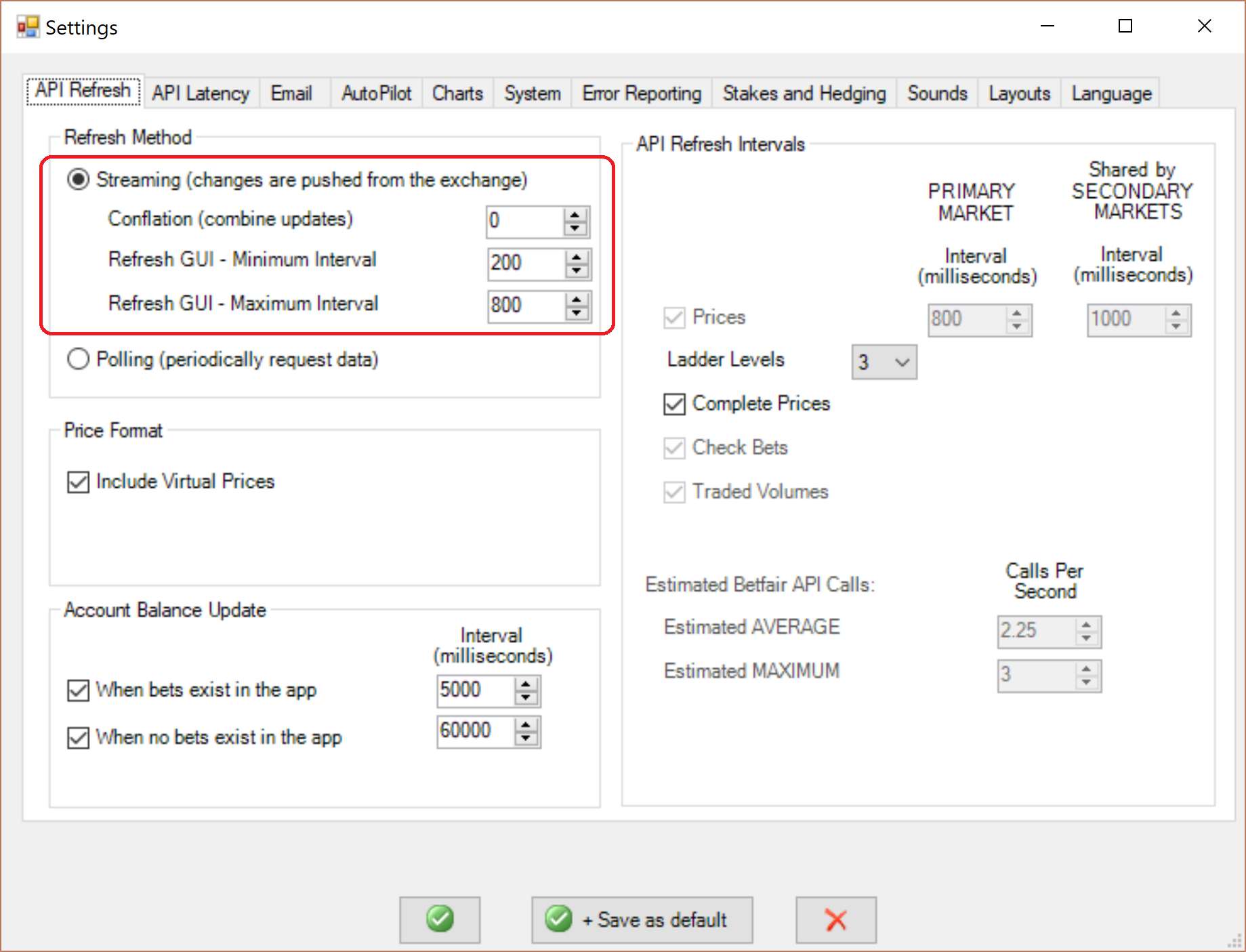
Conflation
If you want to use streaming, but want the updates to be a bit less furious, then simply increase the Conflation setting from zero to a higher number. Not all Betfair software programs can go as low as zero, Cymatic offers the ultimate speed choice!
The 'conflation' setting causes the exchange to combine updates when they are occurring too frequently, making it easier for slow computers or slow connections to handle the changes. So if you choose a value of 0ms, no conflation would occur and every price change is sent to you instantly. If you choose a bigger number, say 200ms, then updates will be combined by the exchange to ensure that each update is sent to you no sooner than 200ms after the previous update was sent. So it gives you a way to smooth out the updates a bit if you need to.
Regardless of the conflation setting that you choose, the exchange will also apply conflation automatically whenever it tries to send you data if it detects that your connection is still busy handling the previous message. So some conflation is normal because even the fatest internet connection will be busy for brief moments. Increasing the conflation setting in the software will force the exchange to use conflation, thus potentially avoiding the exchange trying to take your connection to the limits before applying conflation automatically.
Not all software programs for Betfair can cope with conflation set to zero, but Cymatic is so fast that it easily handles it, even if you open a number of ladders and charts and connect it to Excel.
However, if you find that your computer is freezing, or prices are freezing or bet transmission is slower than expected, then you should increase the conflation setting. If it is set to 0ms, try increasing it to 200ms or even 500ms or more. This will help your system to cope well, even if it is a slow computer or is located a large distance away from Betfair geographically.
The default settings for streaming should work well for most users. If you are not in the UK, then you might prefer setting conflation to 200ms or even 500ms if necessary.
Refresh GUI
'GUI' means Graphical User Interface and refers to how Cymatic displays data on screen.
These setting give you even more control than just using the conflation setting. They control the intervals at which you actually display the price changes in the Cymatic software.
Refresh GUI Minimum Interval
If you set the minimum interval to zero, then every price change that is sent from Betfair will be displayed instantly in the software (in the GUI - Graphic User Interface). If you set the value to anything above zero, then this setting works a bit like 'conflation' but combines multiple updates in your PC rather than at the exchange. So if multiple price changes arrive closer together than the minimum interval you have set, they are cached (stored) and combined instead of displayed instantly.
Refresh GUI Maximum Interval
Defines when any cached data will be displayed in the software. It represents the interval at which the software will periodically display any cached data.
Automatic Override of Settings
There is an automatic settings override in Cymatic, that can cache incoming data regardless of the minimum interval that you have chosen. The override will cache new data if it detects that your PC is still busy processing the previous update. This is an additional safety mechanism to help keep your PC able to cope with a very large number of updates arriving too close together.