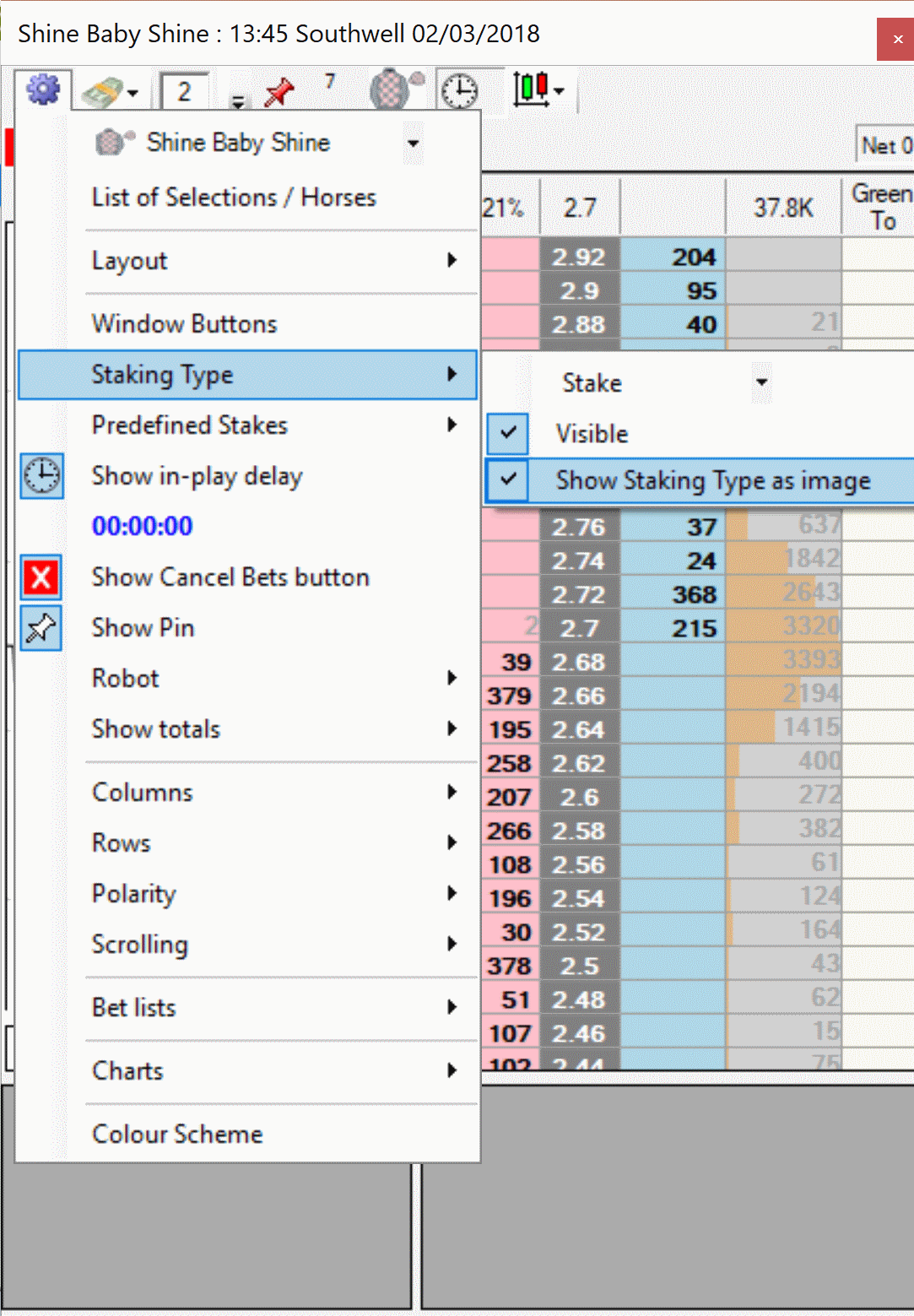|
| Updates and Version History |
|
Show Stake Type As Image
You can customize the software so that stake types are either represented as images (icons) or as text showing the full name of each stake type. This is useful when you want to make each window as compact as possible so that it uses less of your valuable screen space. The stake type appears on both the ladder and the grid interfaces.
The images cannot be changed. Here are all the images associated with each stake type:
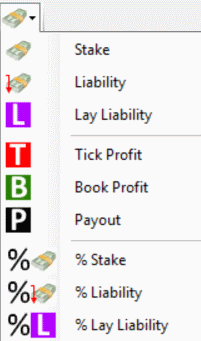
On the Grid Interface
The picture below demonstrates showing stake types shown as images:
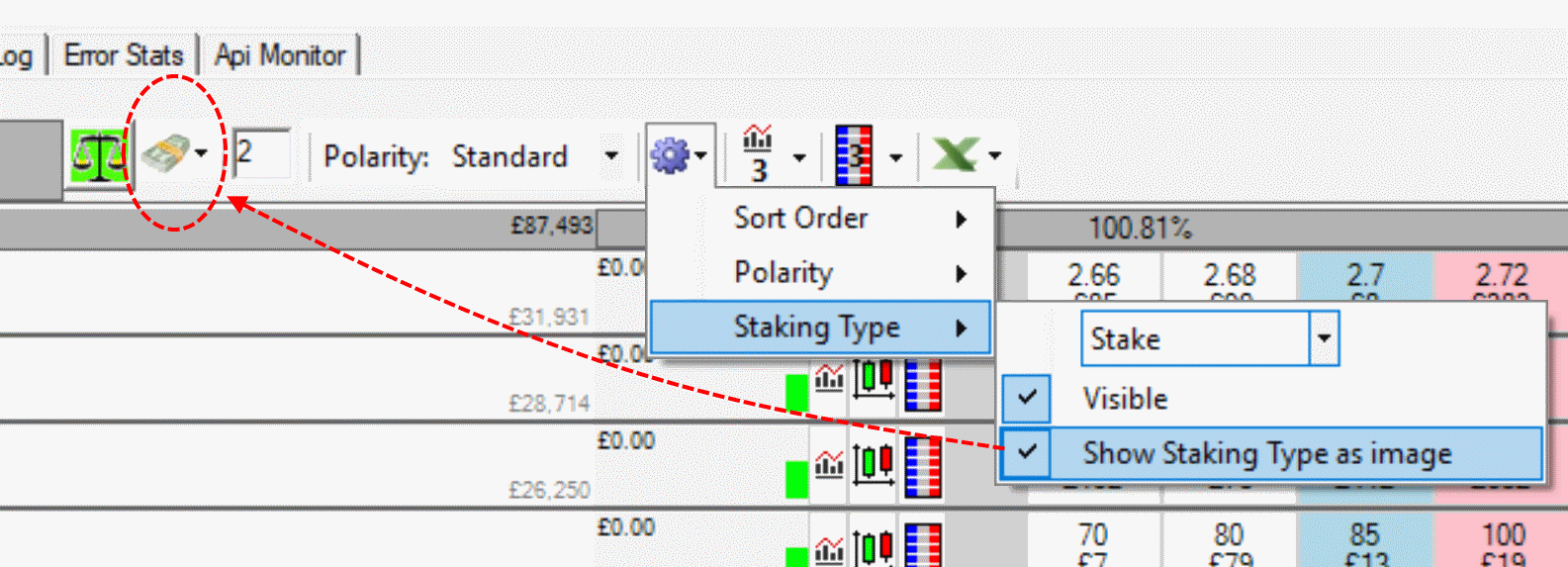
The picture below demonstrates the stake types shown as text:
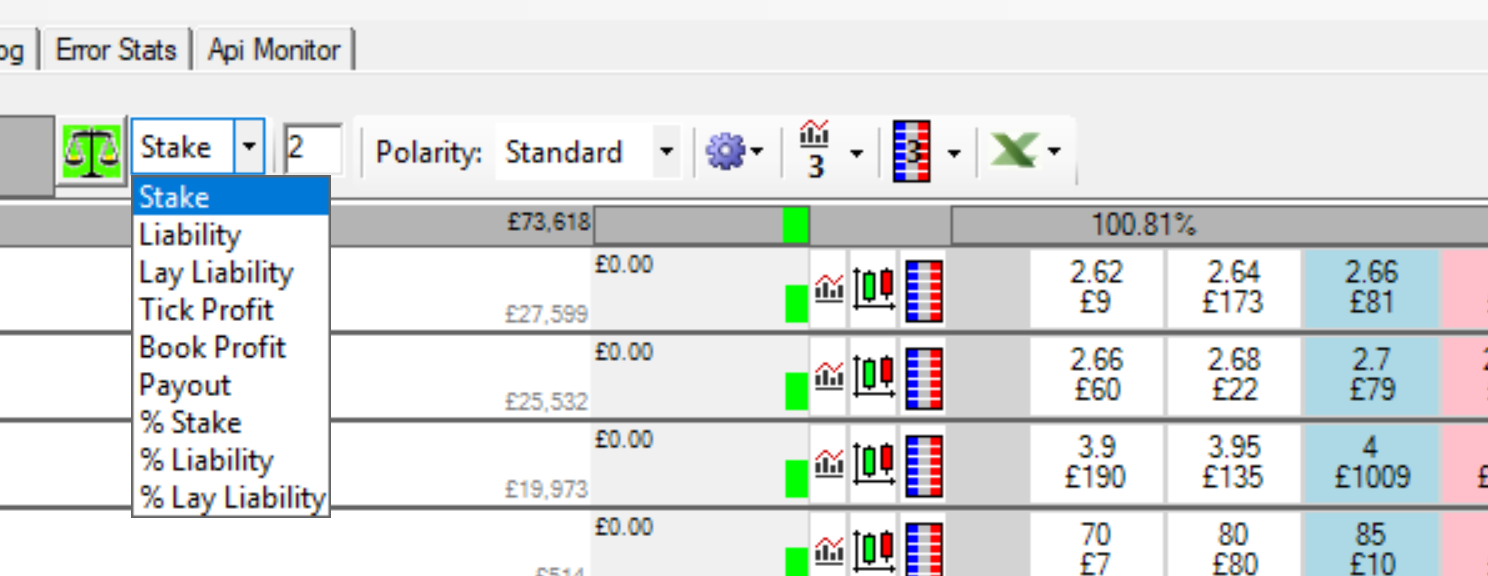
On the Ladder