Default Stake Type
You can customize the software to show the stake type as a small image (icon) instead of displaying the full name of the stake type. This is useful when you want to make each window as compact as possible to use up less of your valuable screen space. The stake type appears on both the ladder and the grid interfaces.
The Settings Window
The default stake type can be chosen in the program settings window and saved as default. The settings can be edited by visiting the File Menu | Settings | Stakes & Hedges tab, which is shown below:
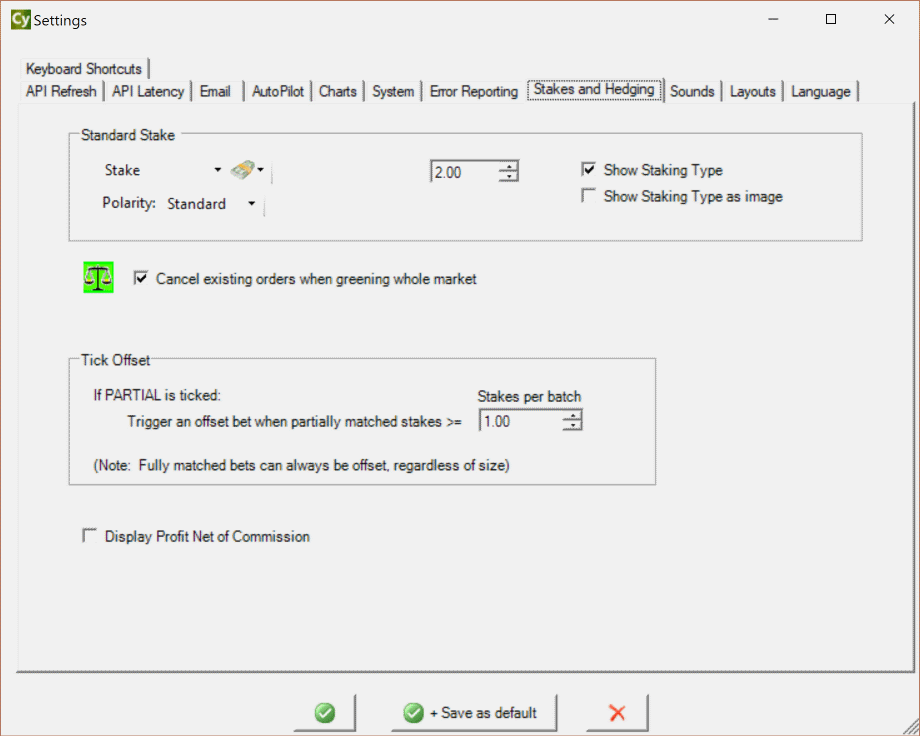
If you change the settings on this window, they will NOT be applied to any grid or ladder windows that are already open, only to new windows that you open thereafter.
If you click 'Save As Default', then the settings chosen will be remembered even when you close the software.
Default Stake Type on the Grid
New grid windows always derive their initial stake settings from the choices that you make on the main settings window shown above.
Default Stake Type on the Ladder
Ladders can derive their initial stake settings from one of two places - either the main settings shown above, or the default Ladder Layout File (if you have saved one).
The main settings shown above will only be used for new ladder windows if no default ladder layout file exists. If you create a default ladder layout file, then all new ladder windows will always derive their initial settings from that file instead of the settings window shown above.
Creating a default ladder layout file, enables you to save stake settings just for ladders. To create the file, open a ladder and choose the desired stake settings, then go to the ladder's menu and choose Layout | Save As Default. That will save all the ladder's settings to a default Ladder Layout File (.LAD). Those settings will be used for all new ladders and will be remembered even when you close the software.