
Microsoft Excel Integration
Introduction
Excel can be easily integrated with Cymatic, forming a real-time bi-directional connection. Prices, market information, bet summaries and reports are sent from Cymatic to Excel in real-time, whilst orders can be sent from Excel to Cymatic for automatic submission to Betfair.
This gives you many potential benefits:
- Fully automated trading. Trade every race, all day long, completely on autopilot and deploy your own custom strategy!
- Triggered betting.
- Build your own charts and technical analysis indicators.
- Design your own custom trading screen and market interface.
- Log price movements and market data.
- Set alarms for when certain conditions occur.
- The possibilities are endless...
You can use Excel at whatever level of expertise you possess:
- Simply type commands (such as 'BACK') into Excel to instantly trigger orders.
- Use formulae to do a very wide range of things, including triggering bets based on a multitude of criteria.
- Write your own code. Ultimate flexibility is possible using Excel's built in code editor, which allows you to write programs in Visual Basic (VBA).
There are various sample spreadsheets provided on the Cymatic forum, containing formulae and sample Visual Basic code. There are also several other really useful spreadsheets which have been created by users and shared on the forum.
Here is a picture of the market data and price columns in Excel:
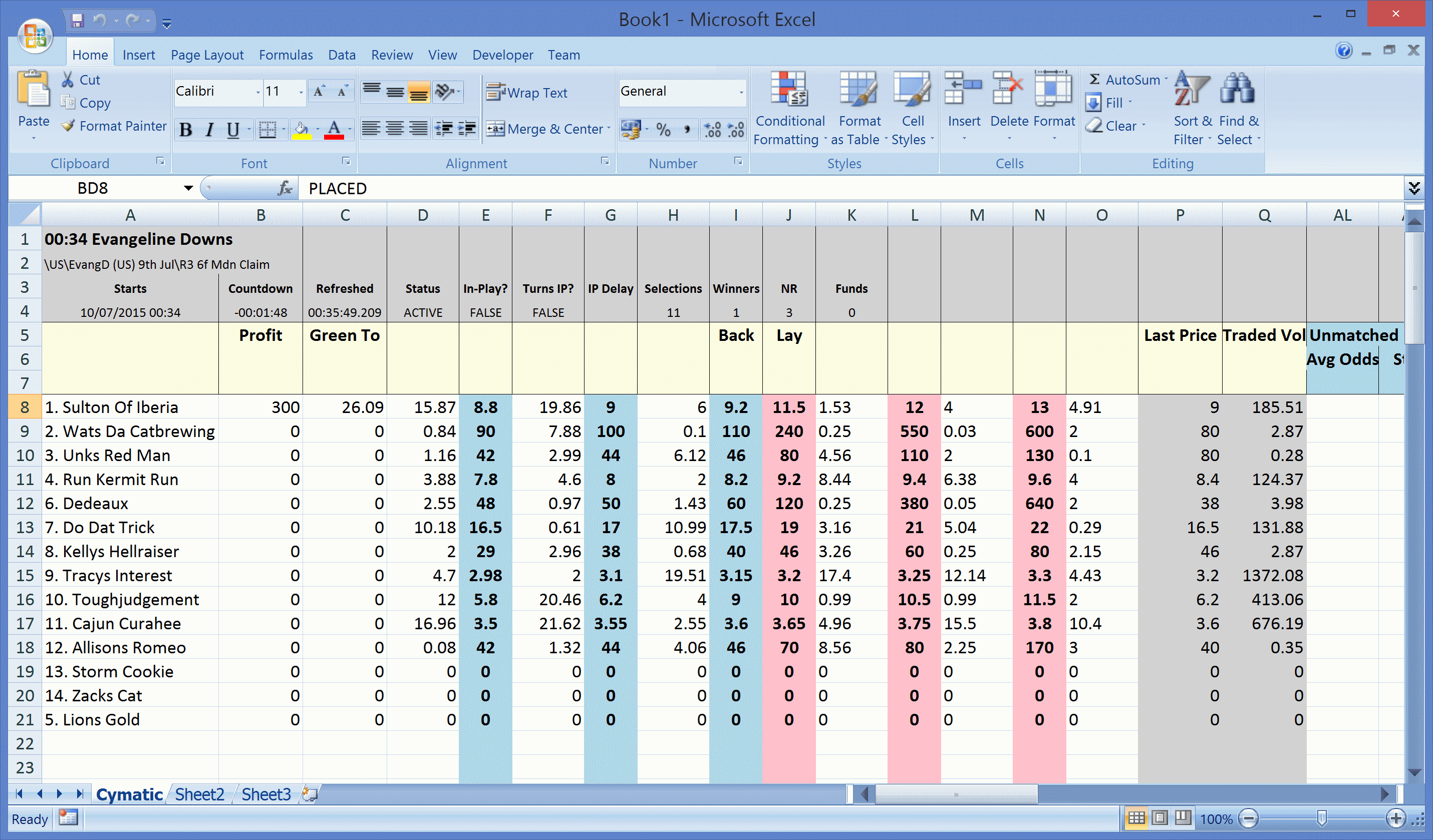
Here is a picture of the columns containing bet summaries, and to their right are the columns for the trigger commands and their resulting reports:
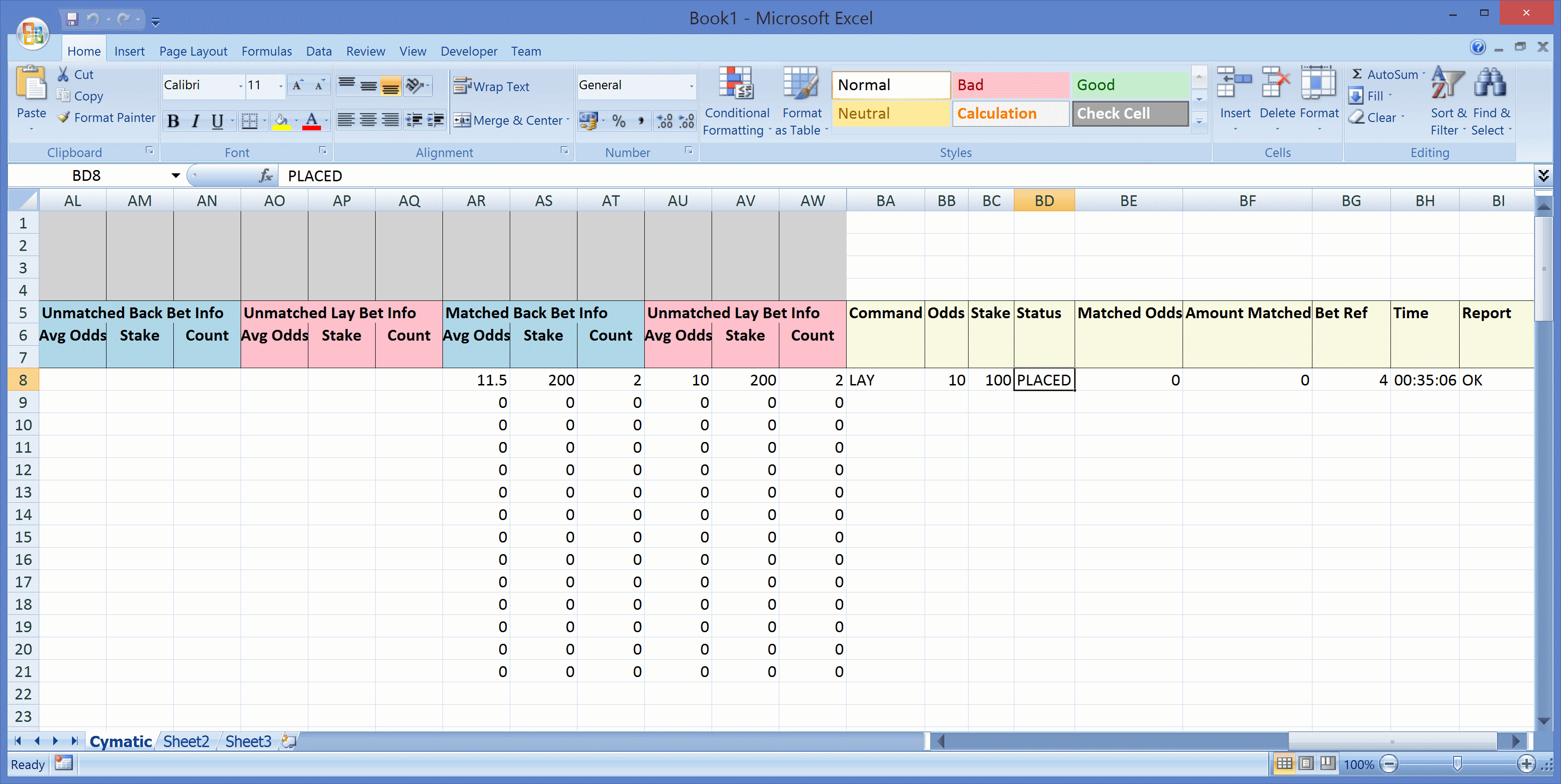
Please note that you can use the freeze panes feature in Excel if you wish to see the Command columns beside the market data columns. Alternatively you can use a separate sheet to build your own prefered view of the data, by using formulae to link to the data in the Cymatic worksheet.
Not got Microsoft Excel yet?
Excel is included in Microsoft Office. You can get the whole of Microsoft Office for a low monthly price (or free for students).
Alternatively, you can just get Excel on its own, as an outright purchase.